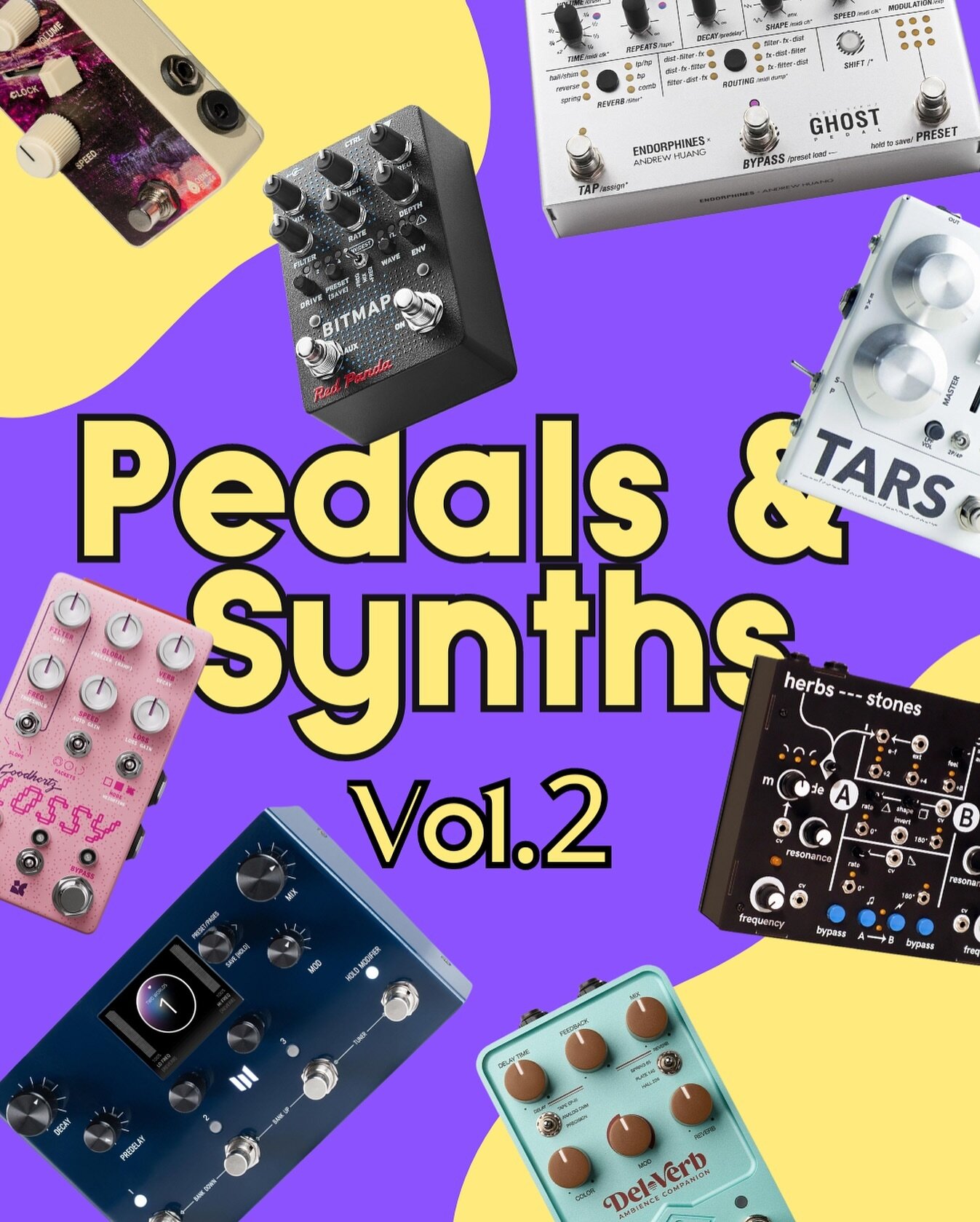Teenage Engineering OP-1 Field - A 6-Month Review
Thougths after the honeymoon phase!
So far you probably know everything about the OP-1 field by Teenage Engineering. If you don’t, we have a full hands-on review of it here! Since this instrument is a huge investment, I thought I should do another review after having it for just over 6 months and see how it holds up so far.
It is logical that once you get your hands on a new piece of gear you get excited and keep using it for the first couple of months but the thing that matters the most is if you keep on using it once you’re past the honeymoon phase. Especially when you pay 1.999€ for it.
So today I’m going to break down exactly how I used the OP-1 field in the past few months, what I love about it, and what I don’t so that I can give you a more clear understanding if it’s worth it.
Do I still use it? And how?
From the moment I got the OP-1 field, it became the centerpiece of my studio and I keep using it every time I make music. The plethora of synth sounds you can get out of it is amazing and once you get used to it, you’ll become extremely fast working with it. If I want to create a new synth sound, it’s a matter of minutes to get close to where I want to mainly because of the limited options you have. Actually “limited options” might seem like a bad thing while in fact, you get the absolutely necessary things to create a patch. And combined with the Envelope, Effects, and LFO they are more than enough to create very complex sounds.
The two things I use the most with the OP-1 are the Synth Engines and the Sequencers. if I had to set a percentage I would say that I use the Synth Engines paired with a Sequencer 90% of the time. And since I have a ton of effects pedals, I rarely use the onboard Effects on a synth patch since I prefer having a dry sound I can later run through pedals or plugin effects. The Effects are either used as a preview of what a sound would be like through a reverb or as a sound design tool since some of them are changing the whole vibe of a patch. The Synth Sampler is an amazing tool that I love using and most of the patches (around 50%) are sample-based instruments.
So my main workflow is to use it as a synthesizer where I play or sequence synth sounds that I record in my DAW as I work on a track. I even released a couple of Ambient Preset Packs that you can check out below!
It’s been a few months so I’ve got a Two Year Review on my YouTube Channel too!
Check out our Preset & Sample Packs
What do I love about it?
The overall aesthetic, size, battery life, and feel of the OP-1 field is mindblowing. It is an instrument you actually enjoy playing and spending time with it. It looks beautiful & inviting and the workflow is perfect. In a matter of weeks, I felt very familiar with everything on it and I can now easily say I can do anything on it in just a few seconds or minutes.
Synth Mode
Now on to the sound. The OP-1 field sounds amazing. You can create some very beautiful sounds if you get familiar with the synth engines, you can have dozens of sample-based instruments that go through the envelope, LFO, and effects, and make complex drum sequences. My favorite synth engines and the ones I mostly use are the following:
Sampler: The reason I wanted an OP-1 so bad was this. As a Casio SK-1 lover, I always wanted to have the ability to make instruments out of samples. And the OP-1 excels on that. It is very simple but you can also go deep in editing samples and it’s the highlight of the instrument.
Dimension: Everyone asked for a basic subtractive synthesis engine on the original OP-1 and the field has one. Plain but good sounding and very versatile to work with. Also, a great engine to modulate and create weird, complicated patches.
FM: For us that still can’t get our heads around FM synthesis, OP-1 made it simple. You just turn four knobs and hope for the best.
Cluster: A weird synth engine that I mostly use for thick, lush pads.
Pulse: Another cool engine to modulate. I mostly create plucky sounds with it but it’s quite versatile.
String: I don’t use it too much but it’s nice to have the option when you need it. Nowadays it’s such an overplayed sound but you can get creative with it.
Dsynth: I know most people don’t use it but lately it has become one of my favorites. I’m still trying to find my way with it but you can end up with some very raw and powerful sounds if you tweak it enough.
Effects
On the Effects side, I really enjoy all of them. Maybe except for the Spring reverb because it’s really noisy and metallic. I use them all but as I said above, I split them into two categories. Preview & Sound Design.
In the Preview category, I have the Mother Reverb which sounds lush & dreamy, and the Delay. I may sometimes record a patch with those two turned on but most of the time I disable them for recording and use other effects in post.
All the other effects are used in the sound design process. Especially Nitro for the engines that don’t have a built-in filter. Punch for patches that are all over the place EQ-wise, and Phone, CWO, and Grid are mainly used to enhance a patch when I’m designing it.
Sequencers
Sequencers are an integral but also creative part of the OP-1 field. Since there is no quantization or MIDI, sequencers come in very handy when you want to record something to tape or in your DAW. There are a few options available but over the course of time, I ended up using only two repeatedly and a couple more in certain scenarios.
Endless: My favorite sequencer by far. It is a step sequencer that is very simple to use but very effective. Going step by step can also lead to some happy accidents which I love. This is my go-to sequencer for everything and I can’t live without it when I’m using the OP-1
Arpeggio: I love arpeggiators and the one in the OP-1 is quite fun to use. It has a lot of features and tricks you can do with it and it’s also a much-needed option.
Hold: When I first saw that the only new sequencer on the OP-1 field would be the Hold, I was disappointed. But, to be honest, I find myself using it quite a lot. I only use it for pads and drones while transposing the chords up & down and gets the job done.
Finger: The Finger sequencer for synths and drums is also a great one. By combining two sequences you can create some very interesting sequences or drum patterns. I mainly use this for drums but also works fine for synth sounds.
LFOs
The LFOs are for me the most crucial part when designing a patch. They are very creative & intuitive and the fact that you can modulate almost every single parameter of the synth, envelope, and effects makes a ton of difference. I use all of them except the MIDI LFO and my favorite ones are the Tremolo and Value.
Tape
To start with, having multiple tapes is such an important addition compared to the original OP-1. But my relationship with the Tape is still kind of complicated. I know you’re capable of creating full songs with it but I never did that and I’ll probably never will. It takes too much effort to fit everything into four tracks while also arranging so I don’t see myself recording full tracks on the OP-1.
The thing I do though is to use it as a sketchpad. That was my initial thought before getting the OP-1 field and it turned out to be true. I only use the tape to generate ideas, record sequences, or at most create some short tracks to post on social media. I then record those loops in my DAW and work there. I’ve taken the OP-1 on trips with me a few times but still, I never took the time to make a bigger arrangement but that’s fine. I always intended to use it as a little sketchpad for ideas and it’s perfect for that.
Things I wish the OP-1 field had & things I don’t really use
If you noticed, I didn’t mention the Drum mode on the OP-1 field. And to be fair, I’ve used it quite a lot but for very simple things. I’ve loaded up a lot of drum loops that I’ve chopped up and I sometimes use them alongside Endless to make some beats. But it’s not something that I’ve spent too much time on. I’m also not really into sample chopping and that’s the only reason I haven’t used the drum sampler a lot. So it’s just a matter of my own process. I’ve seen people making amazing stuff on the OP-1 using samples so the fact I don’t use it, it’s just a matter of personal preference.
I also don’t really use the other Synth engines or Sequencers that I didn’t mention above. As far as Synth engines go, all the engines are fine. I just prefer the ones I put on my favorites list but there’s nothing wrong with all the other ones. Again, just a matter of taste. For example, with the Voltage synth which is a pretty weird one, I’ve created a few very cool patches (that I also include in my packs) but it’s not a synth engine I will regularly work with. The only synth engine that I would not care if it wasn’t there is the DNA. It’s super harsh, not really versatile, and I never use it. So having a 1 out of 13 miss is just fine.
I’m sure that new synth engines will be added over time since Teenage Engineering will keep updating this device for years to come. And I’m certain that my concept design of a Granular Engine will come to life. Let’s make it happen!
On the sequencers side, I feel that Sketch & Tombola are kind of gimmicky and I rarely use them. Please don’t go mad at me for the Tombola! I know a lot of people love it and at first, I was using it all the time but, to be honest, it’s something I mostly use for fun and not for actual songwriting. I would love to see a generative sequencer where you feed it notes (like in the Tombola) and it will create sequences that are quantized. And in correlation to sequencers, I think that a global Scale mode would be helpful for a few reasons. First, it would help people that are not so familiar with scales to play freely without making a mistake and secondly, it would open up the possibilities of a generative sequencer, the arpeggio, and more.
For the Effects, I love the fact that almost all of them are quirky and have their own character. Although I would be happy to see some more of them. My wishlist for new effects to be added is the following:
A Pitch-Shifting Delay: Something like Thermae or Delay Llama XTREME where the delay would be pitch-shifted to musical intervals.
A Reverse effect: Everything sounds better in reverse so having something like Sinevibes Skew would be awesome.
A Chorus/ Vibrato/ Flanger: A creative Chorus, Vibrato & Flanger would be very cool for synths
A Saturator: Something that goes from mild saturation to distortion could be handy for adding harmonics and tension to a patch.
But the most common problem I get with the OP-1 field is the lack of a filter on most synth engines. I tend to use Nitro a lot because I need a filter to shape the sound of a patch so I use the effects slot just for that. I would love to see an update where an additional slot for Filters will be available so I can use a filter and then also add effects on top of that. Filters are so important when you create patches that I find myself missing them a lot on the OP-1 field.
Update - Firmware 1.5
The new update that came in December of 2023, added two very cool new features!
First, there is now a brand new effect called Terminal which is a Bitcrusher. Terminal is a really good effect, is easy to use, and adds a lot of character and grittiness to your patches. It’s an effect I keep coming back to and I feel it’s a very nice addition!
But the most exciting thing was that they added the ability to bounce tracks in the tape called Merge Drop. That means that you can now lift all 4 tracks and then paste them into a single track of your tape making room and allowing you to record more tracks. This is such a useful feature that makes the tape even more friendly to use and allows you to experiment without the need to copy and paste all of your tracks again and again. It’s not something that you couldn't find a workaround before but now it’s so much simpler and faster to work with OP-1’s tape!
Conclusion
When I’m about to get a new instrument I do extensive research reading articles, seeing videos, and trying to understand if it’s right for me. For the OP-1, I was thinking of getting one for years, and by the time I took the decision to buy the original OP-1, the new OP-1 field was released. And a few months later when I got it in my hands, it was exactly what I hoped it would be and more. It is so rare to GAS over an instrument or effects unit and when you actually get to feel it’s all the things you thought it would be.
Yes, it’s super expensive but there is no competition for the OP-1. It’s a one-of-a-kind machine and nothing can replace it. So, 6 months later, it’s still the thing I use the most, and the first thing I’ll reach out to when I’m in the studio. And that’s a sign that it’s worth its money for me. I do believe that Teenage Engineering could re-work the design and form factor of the OP-1 and add a lot more to the field model but, as it is now, it’s still an amazing piece of gear that I can’t see myself selling or to stop using in the future.
It passed the 6 month test and now I’ll re-visit this post when I have the OP-1 field for a year and see how it held up. In the meantime, if you’re considering getting one, I hope my experience helped you make a decision. It’s an investment you’ll need to think a lot before doing and I would focus not only on the features the OP-1 has but also on the workflow it forces you to use. I happened to love working with it and I embraced its limitations, and if you also feel you will too, you won’t regret buying one.