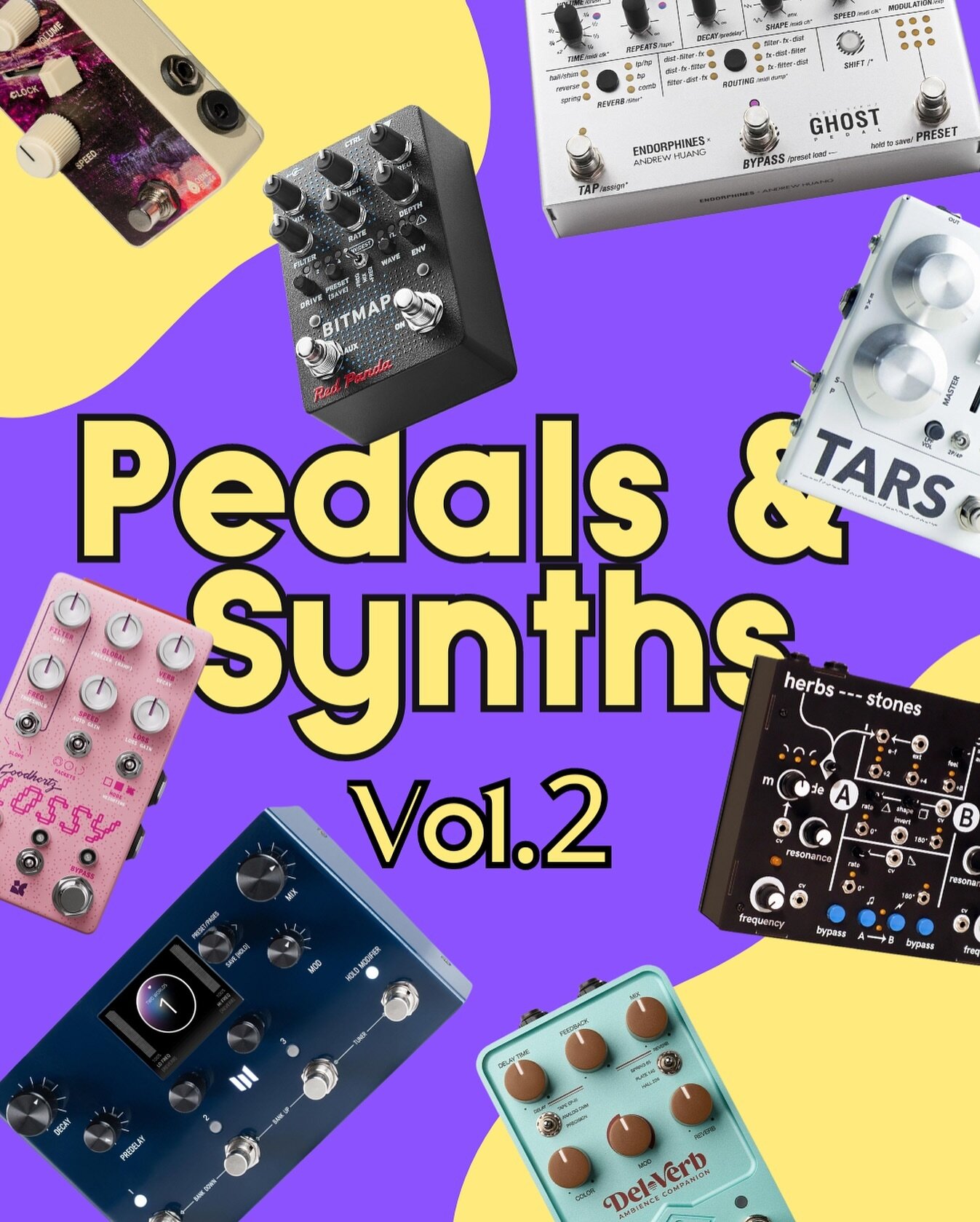Ableton Push 3 is here!
And it’s standalone!
After almost 8 years since the release of Ableton Push 2, Ableton just announced the release of the new and updated Ableton Push 3! A long-awaited release that all of us Ableton Users were waiting for a long time. And as a lot of leaks have stated, the Ableton Push 3 can now be operated as a standalone device without the need for a laptop. This is something a ton of people have been hoping for and I’m so glad they managed to make it true.
But the Push 3 is not just a standalone Push 2. There are a lot of improvements, updates, and new features. So let’s go through the three main new features of this exciting new release!
1. Standalone Operation
The thing that many producers have hoped for was for Push to work as a standalone device. And Push 3 can do this. There are two models to choose from, the controller-only Push 3 and the standalone version which also has the following specs, practically making it a computer:
Intel 11th Gen Core™ i3-1115G4 processor with 8GB of RAM
Built-in lithium battery with up to 2.5 hours of play-time
Built-in 256GB SSD hard drive
Replace processor, battery, and hard drive as technology improves
The standalone version can be used to transfer projects for your laptop into Push and vice versa, and can, of course, be used to create full sessions. On the Push 3, there is a new session view right on the screen of the device, which by the way looks fantastic, so you can use Ableton Live just like you’d do on your computer.
Unfortunately, the standalone only supports Ableton Devices & most Max for Live devices so there is no compatibility for third-party plugins. That means that if you want to transfer a project with third-party plugins you’ll need to freeze and print those tracks to audio for them to work on the Push 3. Another thing that’s missing is the Arrangement View. The standalone version does not support (for now) the Arrangement View at all so if you are one of those people that mostly work on this view, you might be disappointed.
2. MPE Pads
The brand-new pads on the Push are now MPE compatible meaning you can control any software or hardware instruments that support MPE. For those who are not familiar with the term, MPE stands for MIDI Polyphonic Expression and adds a whole new layer of expression besides pitch, velocity, and aftertouch to your playing. You can now use the pads on the Push 3 to also control other parameters like, for example, filter cutoff by sliding your finger as you press the pad, add pitch bends by moving it fast sideways, and more. The pads also support slides where you can slide from one note to another by sliding through the pads just like you’d do on a guitar.
They also showcased the MPE control for drums where you can play drum sounds and mimic the articulations of an actual drum set using MPE. For example, you can have a closed hi-hat and an open hi-hat on the same pad and control that by striking a different area on the drum pad. Pretty cool stuff!
3. Audio Interface
The Push 3 is also an audio interface with 2 inputs and 2 outputs (+ a headphone output) for line or instrument in, with MIDI in & out, CV options, and an ADAT optical in & out to connect up to 8 more inputs and outputs. That addition makes it the actual heart of your studio since you can control everything just from the Push.
As expected, all the features that we all loved on the Push 2 are also here. Sequencers, MIDI Capture, Auto Warp, etc. are all a part of the Push 3 with maybe some minor tweaks and improvements so if you’ve already worked with a Push, you’ll feel very familiar with the new unit. It’s also the same form factor as the previous one so you won’t even have to make space for it on your desk.
it also supports WiFi, which is a neat new feature, and you can transfer your projects without the need for cables.
A very thoughtful move was the expandability of this device. You can buy the controller-only version and later upgrade to the standalone version by buying the upgrade kit that will be available later this year and turning it into the standalone version. But that also means that maybe in the future you will also be able to upgrade the computer parts inside it, like the processor or the hard disk space, which is great and makes the Push 3 a very future-proof investment.
First Thoughts
When I saw the announcement, I was immediately excited and pumped up for the new Push. As I kept reading about the specs, I started to get just a little disappointed because I feel it’s lacking in many things I wished it could become. The controller version looks like an amazing upgrade (although it got a massive price jump) because of the brand-new & very expressive pads & the audio interface. The Push 2 was already the absolute best Ableton Live controller and the new one is an even better one. Not a groundbreaking update but, to be fair, there weren’t many things that the Push 2 was missing in the first place.
The standalone version is the one that feels a bit disappointing to me for a few reasons:
The battery life: 2-2.5 hours is just not enough. Macbooks these days run for 8-10 hours while they do many more tasks and they are quite smaller than the Push 3. So having just a couple of hours of battery feels way too small for what it’s meant to be.
Third-Party Plugins Support: I can honestly understand how difficult that would be but we are all using so many different plugins to make music. It actually feels like a step back to let go of your other plugins and just work with the stock ones until you’re back in front of your laptop. That takes a big part of the process and makes the standalone functionality a bit limited.
Arrangement View: This is a big one. Also very hard to implement but I know a lot of people that just use Ableton Live’s arrangement and not the session view so not having a place to actually create a song is very limiting and will eventually make you go back to the computer.
The standalone version of Push 3 does not feel like a portable DAW. It’s more of a glorified sketchpad to start off ideas, make melodies & quick jams, and then return to your usual way of making music - the laptop. And for this reason, I wouldn't be able to justify the almost 1.000€ price difference between the two models. It is an impressive step forward but, in my opinion, not enough.
And as I keep on thinking about it, there may not be a solution to the portable DAW problem. Laptops, desktop computers, and even iPads are more convenient to make songs. If you compare the size & weight of a Push 3 to a Macbook Pro, the Macbook is much easier to carry around or have it on your lap while sitting on the sofa. So why have a chunky portable device when you could do more with a laptop and a small MIDI controller?
Conclusion
The Push 3 as a controller is as good as it gets if you’re an Ableton Live user. It’s expensive but it’s the only controller you’ll ever need. The new pads look amazing and the expression you can get out of them is mind-blowing. So as a centerpiece of your studio & an audio interface, the Push 3 is a great option. The standalone version seems like it’s not there yet to justify its cost. I can only think of a very few occasions that you’d take full advantage of using it as a standalone device. If it was 200-300€ more, maybe it would make more sense but for its price, I don’t think it’s worth the extra money.
I may end up trying one out and change my mind, but from the initial presentations, I would just go for the controller version. Although I would love to have a battery (and potentially a larger one) on both models. Or at least to have a USD-powered controller version to work just by plugging it into my laptop.
As I said before, maybe we want things that have already been solved by laptops. And any other solution is not viable at the moment. So, for the portable studio future, I will continue to lay my hopes on Apple and the iPad.
The Controller version costs 949€ and the standalone version costs 1.899€. Both units are available for purchase as we speak.